The Android operating system has gone through a lot of modifications and upgrades. Despite this, Android does not advertise all the changes it makes so only few people know what the OS can do now.
Today, we will share with you several tricks that your Android phone could do that you did not know.
Like what?
Like these:
- Casting your screen
- Use apps side by side
- Use the phone with only your voice
- Use the one-handed mode
Let us get started and see how each one works!
Casting your screen
What is screen casting?
Screen casting is a process where you display what is on your phone to a larger screen. For many years, people thought that they could only do this with special apps, or if they connect the phone via USB to a monitor.
What many people did not realize is that you can do this with Quick Setting. Just go there and then find the Cast menu or option. If this does not work, install the Google Home app.
Once installed, open the app, and then look for Cast screen / audio option. Once set, the device will now pair with your Smart TV or another bigger screen which also has Chromecast.
Use apps side by side
We always thought that phones were made to display only one app at a time. Computers, on the other hand, can run programs and then you can minimize the different windows.
You can do the same with your phone, but you are limited to two apps on your screen.

This feature is available on the Android 7.0 or Nougat. This is great if you are multi-tasking, but it is not recommended for gaming.
To do this, you have to go to the Overview button, which is a square icon found at the bottom left of the screen.
Now, choose the apps that you want to display, and then drag it to the top left. Choose another one and drag it beside the first one, and now you have two apps working on one screen.
Use the phone with only your voice
No, you do not need Siri like Apple users do. On Android, this is called Voice Access and it is easy to activate. The version you need is Android 5.0 and you also need Google App.
To start using Voice Access, go to your phone’s Settings > Accessibility > Voice Access. Turn it on. Now, you can say “Ok Google” and then use the voice command.
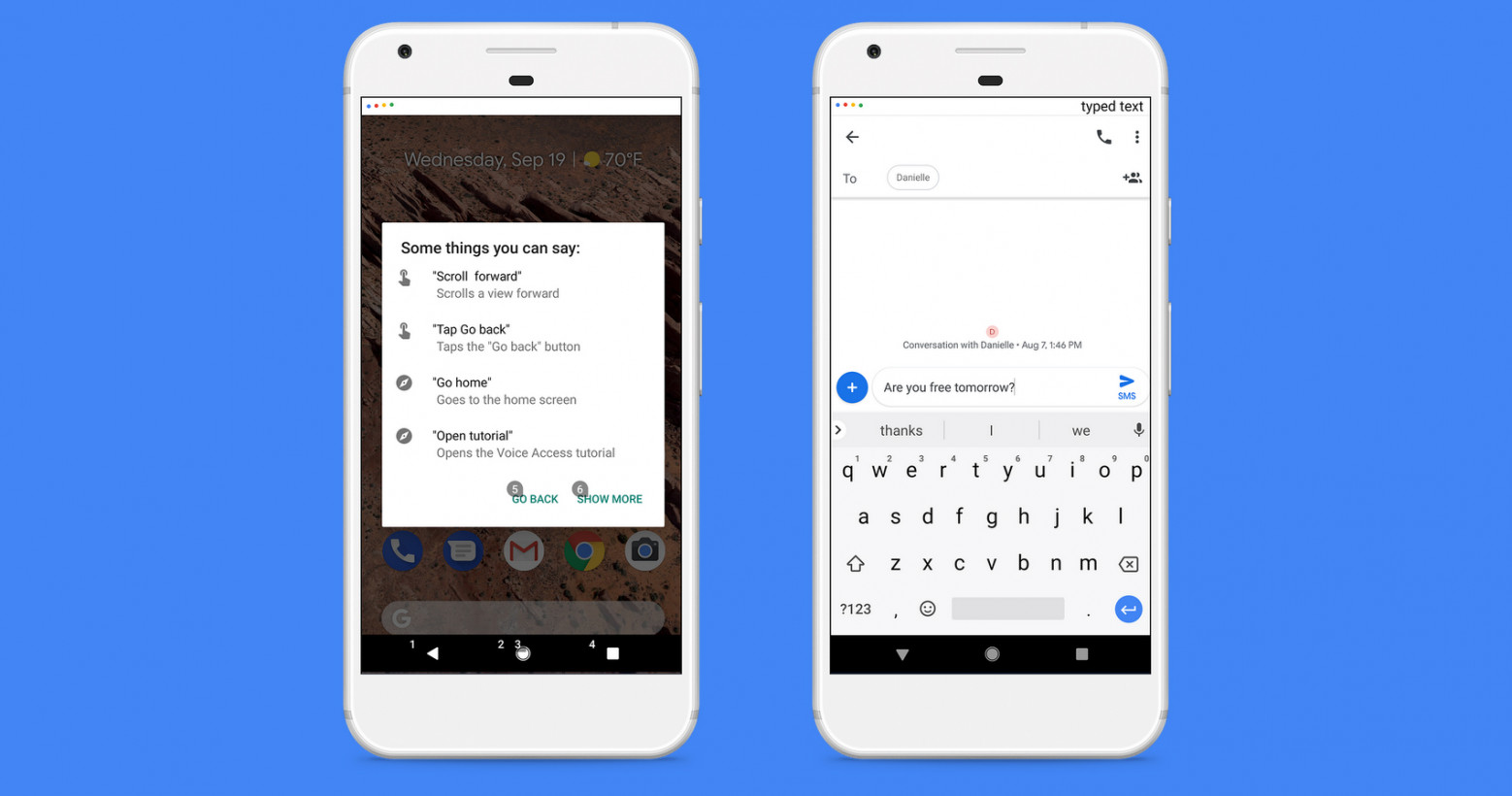
You can listen to the tutorial to learn more about how it works. The cool thing about this is you can open your Gmail and also command Voice Access to open other apps for you.
Use the one-handed mode
What is the one-handed mode? It is a feature where you can use your phone with one hand in situations that would require both.

To set it up, go to Settings > Advanced Features > Motions and Gestures > One-handed mode. Turn it on and reduce the display size.
What’s gonna happen is that you have to tap the Home button three times to activate the one-handed mode. Here, your main screen will reduce in size to the right, and you can navigate your home screen easily with just one hand. You can move the mini-screen to the left or to the right.
Summary
There, we hope you have learned something today. All these features are great for specific situations, especially the Voice Access because you can tell your phone to do stiff while you are driving.
Casting is great if you are watching a movie, and the split screen is great if you want to take screenshots of two apps, or if you want to multi-task.







