Apple is no longer just an electronics company. It has now become a financial processor through its new service called Apple Pay, which a lot of people call Apple Wallet.
Apple Pay is like a lot of payment processing systems—it takes money from your bank or credit card, and then you can use these funds to pay online.
What sets Apple apart from PayPal and the likes is that you can use your phone—literally—to pay a merchant physically.
How is this done?
You can use your cellphone to pay if the merchant has what is called an NFC receiver. NFC stands for Near Field Communication. It is this technology that allows your phone and the merchant’s device to talk.
No more cards. No more physical wallets. Just your phone.
But how do you make it work?
Let us walk you through each step in setting up your Apple Pay account.
Set-up Apple Wallet
The first step is to create an account in Apple Wallet. It is an app that you can download in your iPhone, and this is where you would store your balance, personal, and financial information.
Apple Wallet is the doorway to the Apple Pay system. Once you have downloaded and installed this app, you can now put your name, address, and card information. Apple accepts Mastercard, VISA, and other cards for funding.
To add a credit card, go to your iPhone or iPad Settings > Wallet and Apple Pay. Tap the area that says Add Credit or Debit Card.
Enter your credit card details, or use the camera and take a picture of the credit card. The app will read the card information and store the details, but you still need to type a few info.
During this process, Apple Wallet and your bank will “talk”. You have to verify that you are the owner of the phone, that you installed the app, and that you are authorizing Apple Wallet to pull money from your credit or debit card.
In some cases, you would need to contact your bank. However, the standard process is to use a unique code that Apple will send to you via text message. Input that code in the app, and you should be good to go.
Pay with Apple Pay Using your Phone
Paying online is just like paying with any online processor. Choose Apple Pay as your payment processor, and you can pay online after you have entered your password.
The thing we want to focus on is how to pay through a physical terminal.
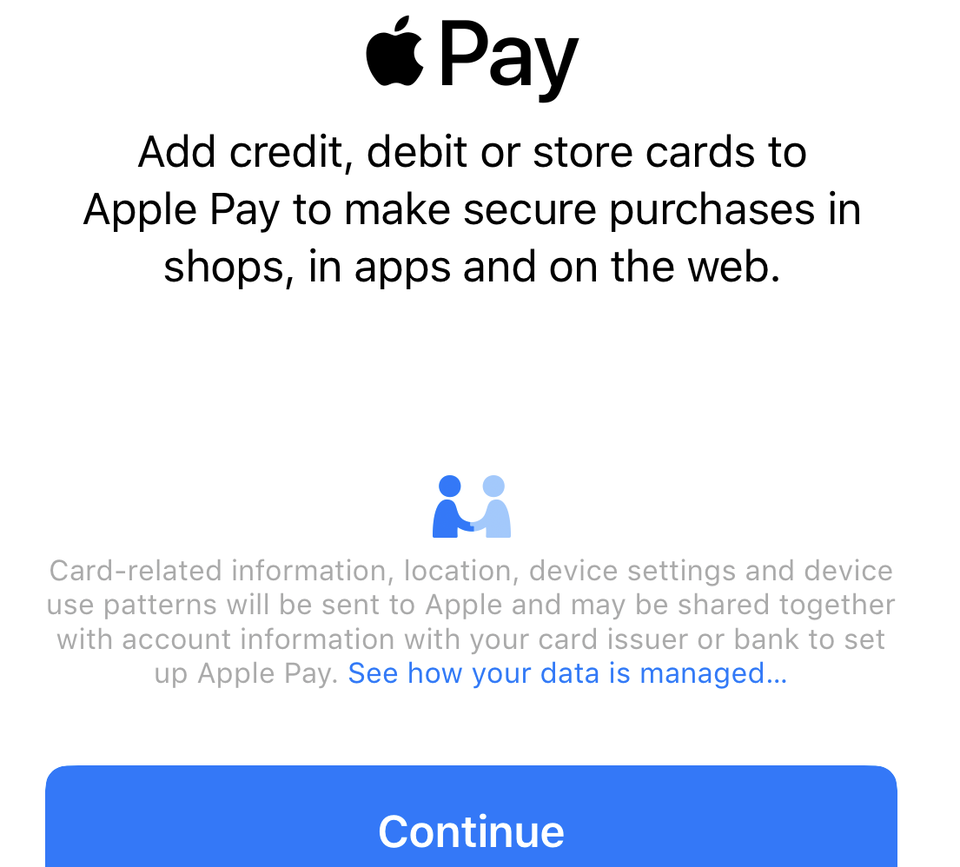
To do this, the merchant must have a credit card terminal with NFC. More than 75% of merchants in the United States already have this, and NFC is now becoming a standard worldwide.
To pay, just hold your iPhone near the NFC device. The Apple Wallet app would recognize the signal. Once this relationship is established, your phone would show you a photo of the credit card where the funds would be taken.
If you are ok with this, you now have to either show your face to the app, or use your fingerprint. Tap the Apple Wallet app’s fingerprint area and wait for it to confirm your identity.
Once your identity is confirmed, the payment is set, and you can get your receipt and goods. The fingerprint or face ID recognition, by the way, is part of the set-up process.
Summary
Apple Wallet is a great way to stay secure. If you lose your physical credit card, chances are someone is going to find it and make purchases online. If you make purchases using your iPhone, no one can use it other than you because of the face ID and fingerprint recognition.







