Screen recording is a necessity for streamers. While others prefer to play games on desktop, there are countless numbers of games that you can only play on a mobile device.
Apart from games, there are also so many apps that need user demonstration, and you can only do this if you have an app that allows to record your screen.
Afterwards, you can edit this recording, and then publish it to your millions of followers on YouTube.
But what apps should you use to record your screen? Our recommendations are:
- AZ Screen Recorder
- ScreenCam Screen Recorder
- Mobizen Screen Recorder
- TechSmith
Let us review all of them, and help you decide which one to use.
AZ Screen Recorder
Price: Free to $2.99
Compatibility: Android
This is probably touted as the best screen recorder out there. It has several video recording configuration and the developers created a simple bubble control. All it takes is one tap to start recording.
If you are an expert, you would be happy to know that the app allows you to change the resolution, the frame and bit rates, and even create a time-lapse effect on your videos.
There is no need to use a video editor, as it comes with a functionality where you can embed your logo on the video.
The app is free, but the Pro version costs $2.99
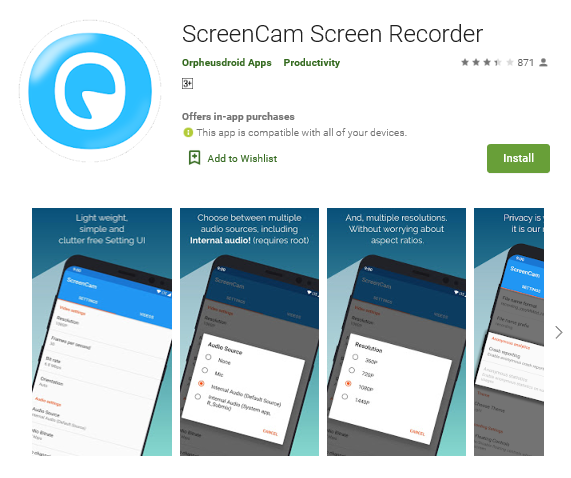
ScreenCam Screen Recorder
Price: Free
Compatibility: Android
This app works only for Android 5.0 and above. It does not require any APK or root access. The app will record not just videos, but also sound.
Here are the features of the app:
- Adjust the bit rate, frame rate, and resolution
- Record audio with your mic
- Has floating controls for easy access
- Has video trimmer
This app also allows you to show screen touches. This is crucial if you are demonstrating a screen recording. What it does is it shows your followers what part of the app you tapped, making it easier to follow your moves.
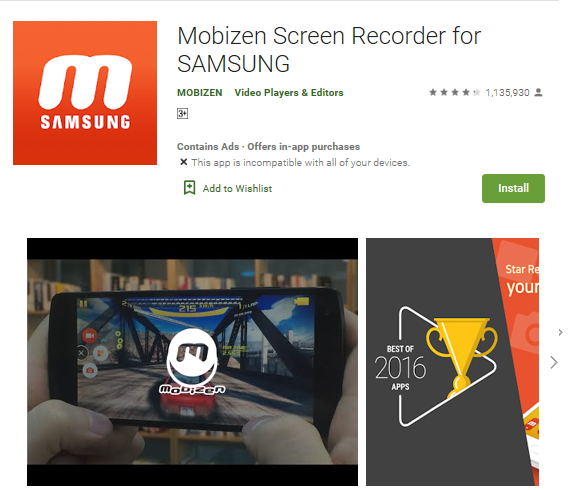
Mobizen Screen Recorder
Price: Free
Compatibility: Android
You need at least an Android 4.4 to use this app. With Mobizen, you can initiate a recording with a countdown timer so you can start your video at the right moment.
With Mobizen, you can record in full HD. You an also choose if you want to record in 1080p and up to 60 frames per second.
The app is great for those who want a clean recording.What this means is that you can record the screen without the overlay.
The best part is you can also record yourself. You can show the game being played on your screen, and yourself while you are reacting to your own recording.
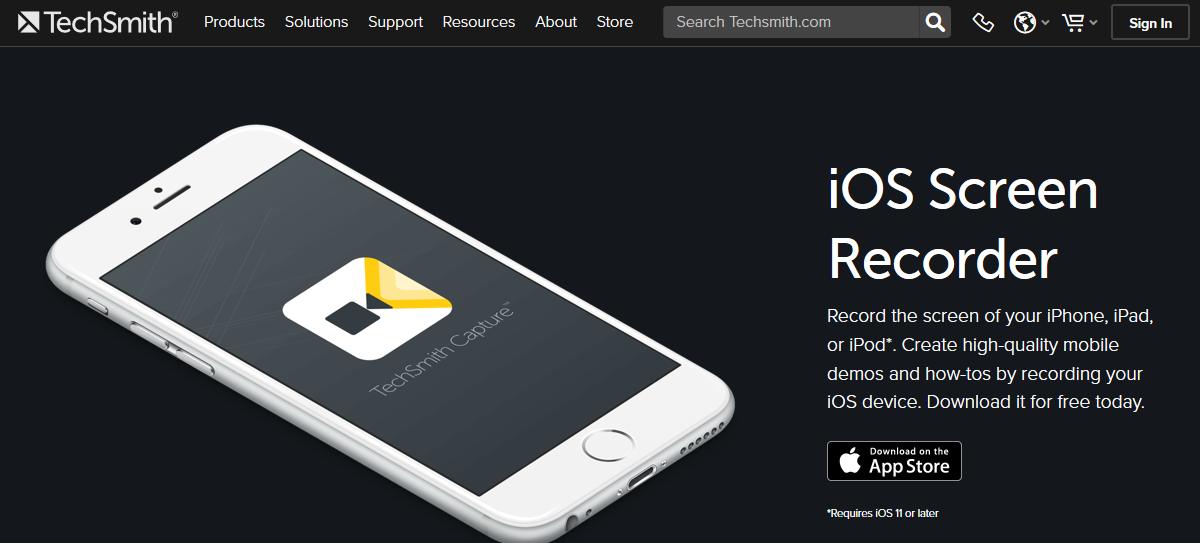
TechSmith iOS Screen Recorder
Price: Free
Compatibility: iOS
This is an app that allows you to record your iPhone’s screen without jailbreak. Before you can use it, you have to enable screen recording on your iPhone device.
iPhone already has its built-in screen recorder, but you have to use TechSmith if you need more juice. With TechSmith, you can record your gameplay, create video previews about how an app works, create demos, or just record your screen and its audio.
Summary
Screen recording is necessary to show product demos and game recording. Whether you are a YouTuber helping people understand how to use an app or software, or a gamer providing entertainment, you cannot just rely on recording your desktop.
This is most especially so if the software or games you want to demonstrate are only available on smartphones. With these four choices, you can select the best one for what you need.
Our advice is to get the free version first, and then make the purchase for the paid version once you are sure that the product delivers what you are looking for.







